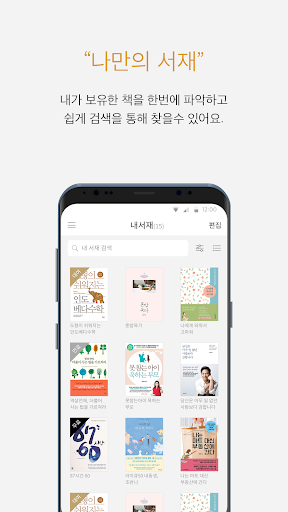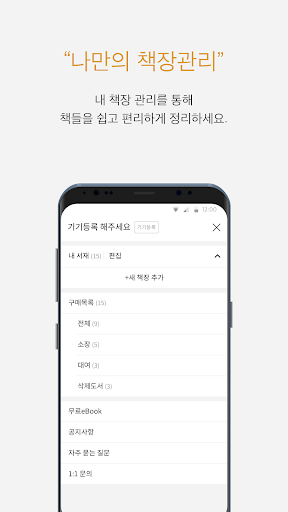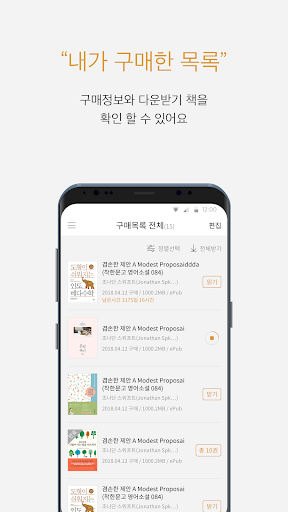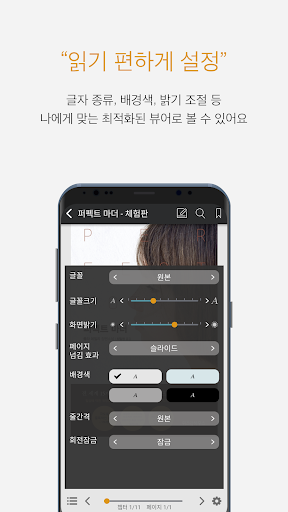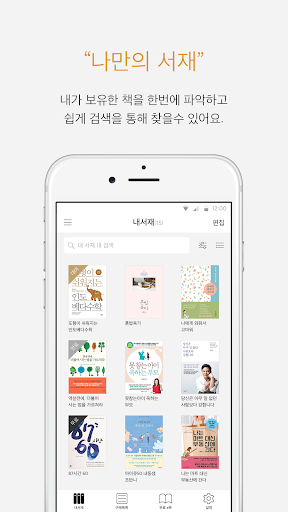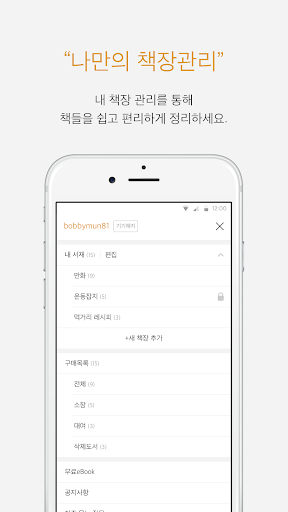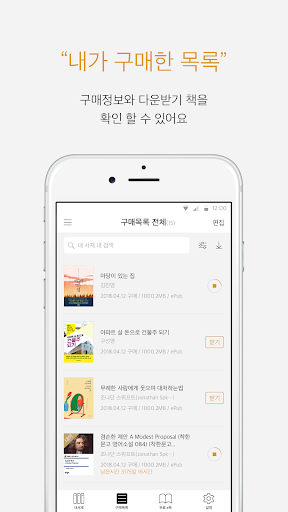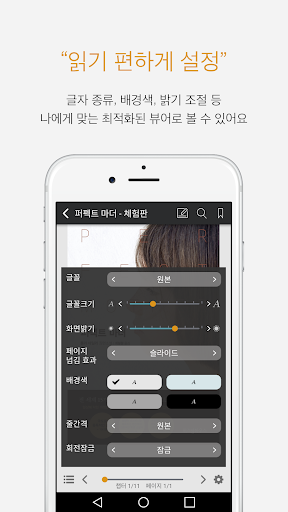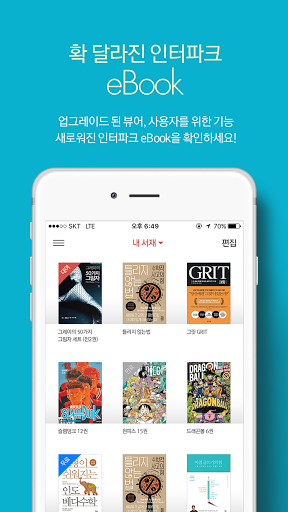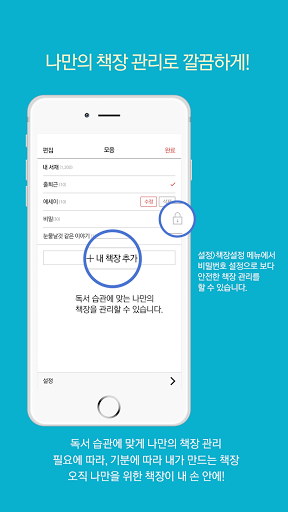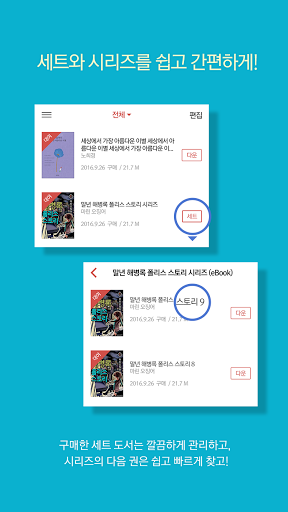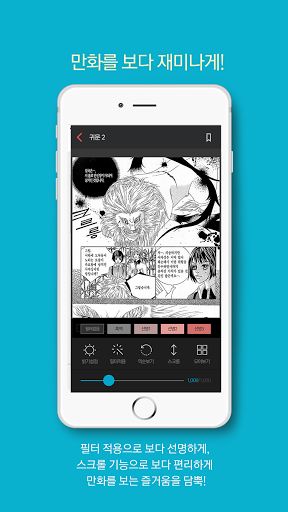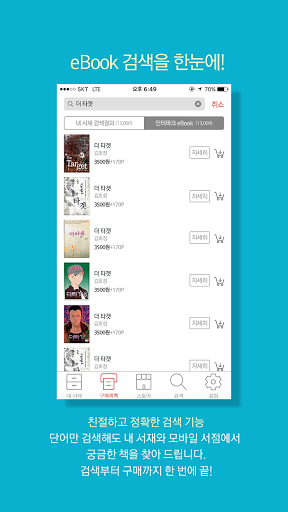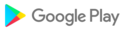▶ Changes to Interpark eBook
1. Cleaner UI and menu
- Library, purchase list, search, and settings are fixed to the bottom menu
2. Password function added for easy bookshelf management
- Create a bookshelf to suit your reading habits and lock passwords for books just for you Management
3. Series and set book management
- Organize set books and series conveniently and neatly. Series books can even be purchased
4. Enhanced search function
- Just search for a word to find the book you need in your library or Interpark mobile bookstore
5. Comic viewer provided
- Double the fun of reading comics by applying filters, viewing in reverse order, and scrolling functions
6. Foreign books Translation service support (Beta Ver.)
- Google Translator installed
- One-page interpretation and translation function added
※ If you receive a viewer update, the reading note function (bookmark, memo, highlight) and bookshelf information set in the previous viewer will be maintained, and the bookshelf name will also be maintained. However, the books in each bookshelf will be moved to the main library.
We ask for your understanding and will continue to develop Interpark eBooks further.
▶ Features
* With the Interpark eBook App, you can view 250,000 types of eBooks, including literature, humanities, self-development, genre novels, foreign books, comics, and rental eBooks.
* With one purchase, you can easily download and quickly read the book on up to 5 devices, including smartphones and tablets.
* Special books such as comics, travel books, and language books provide an optimized reading environment in comics and PDF viewers.
▶ Significantly changed features
1. Cleaner UI and menu
* Necessary menus such as library, purchase list, search, and settings are neatly collected at the bottom to enhance accessibility to desired menus.
* You can go to your library and purchase list through the left menu, and it is easier to sort and check books by category through the right menu.
2. Password function added for easy bookshelf management
* It is now possible to create various bookshelves according to reading habits and needs. You can easily create bookshelves through the title bar at the top of My Library, and the edit button makes it convenient to move and delete books.
* You can set a password through the Settings > Bookshelf Settings menu, and you can read books just for you at any time within the password-protected bookshelf.
3. Series and set book management
* In the case of a set with multiple books, only one book will be displayed in the purchase list, and you can view all books in one place by pressing the set button.
* In the case of a series in which the next volume is continuously published, you can click the set button to immediately download and read the purchased books, and books that have not yet been purchased can be purchased at the Interpark Mobile Bookstore through the purchase button.
4. Enhanced search function
* Just search for the word you want and you can immediately check whether there are books matching the search term in your library or Interpark mobile bookstore. If you add the target book to your book cart, you can purchase it by going to the store menu at the bottom. You can also purchase immediately by clicking the details button after searching. Interpark eBook will be prepared so that you can search within the purchase list in the future.
5. Cartoon viewer provided
* We have provided various functions to allow you to enjoy comics in an optimized environment. By applying filters, color comics can be changed to black and white, and the sharpness can be changed so that you can view the comics as clearly as you want.
* You can go in the opposite direction through reverse viewing, and enjoy the fun of reading comics by sliding up and down through scrolling.
6. Foreign book translation service support (Beta plus Ver.)
* The first online bookstore! We support foreign book translation services. Equipped with Google Translator, translation is possible more accurately and quickly, and can be used for free during the beta service period. In the Plus version, one-page interpretation and translation service is also available.
[Information on app access rights]
In compliance with Article 22-2 (Consent to Access Rights) of the Information and Communications Network Act,
we will inform you of the access rights required when using the app service as follows.
[Required access rights]
- Phone: Device identification
- Storage capacity: Download and save eBook content
[Optional access rights]
- Microphone: Used in recording service provided by eBook content
- Location information: Check location for address search
• Optional access rights If you agree to use the relevant function,
you can use the relevant function. If you do not agree, you can use app services other than the relevant function.
• You can also change the settings on your phone in “Settings > Application Management > Interpark eBook > App Permissions.”
Improvements to Interpark eBooks will continue in the future.
Meet the new Interpark eBook!
----
Developer contact information:
Phone number: 1588-3443
Address: 10th floor, Samseong-dong Building, 512 Samseong-ro, Gangnam-gu, Seoul
v3.9.1
- eBook list Bookcube transfer guide Purpose:
v3.8.6
- Other bug fixes and stability enhancement
v3.8.4 We
have improved and stabilized functions for a better shopping environment.
v3.8.3
-Other bug fixes and stabilization enhancement
v3.8.2
-Other bug fixes and stabilization enhancements Improved
v3.8.1
-Other bug fixes and stabilization enhancements
v3.8.0
-Other bug fixes and stabilization enhancement
v3.7.9
- Other bug fixes and enhanced stability
v3.7.8
- Other bug fixes and enhanced stability
v3.7.6
-Other bug fixes and stabilization enhancement
v3.7.4
- Fixed other bugs and stabilized
v3.7.3
- Fixed other bugs and stabilized
v3.7.2
- Fixed other bugs and stabilized
v3.6.9
- Fixed other bugs and stabilized
v3.6.7
- Fixed other bugs and stabilized
v3.6.6
- Fixed other bug fixes and stabilization
v3.6.5
- Fixed other bug fixes and stabilization
- e-Book Detailed UI Reorganization
- Added e-book listening function
- Other bug fixes and stability enhancements
v3.6.2
- Fixed other bug fixes and stabilization
v3.6.1
- Fixed other bug fixes and stabilization
v3.6.0
- Menu UI reorganization
- Improved download / search convenience
- Fixed other bug fixes and stabilization
v3.5.3
- Bug fixes and stabilization enhancements
v3.5.2
- Fixed error receiving duplicate notification
- Bug fixes and stabilization enhancements
v3.4.7
- Correction of errors in specific book contents information
v3.4.5
-. Fix download errors
v3.4.4
-. Fix ePub reading errors
v 3.4.3 -. Fix highlights, notes, copy, search, SNS sharing after search v 3.4.2 -. Correction of foreign translation service errors
v 3.4.1 -. Correction of foreign translation service errors
- v.3.3.6 Access permissions required for service - v3.3.5 Added foreign translation service function (Beta ver.) -v3.3.3 Fix search bug Other bug fixes -v3.3.2 Remove a free book Other bug fixes -v3.3.1 pdf feature added - Memo, highlight, search function Other bug fixes
- v3.3.5 Added foreign translation service function (Beta ver.) -v3.3.3 Fix search bug Other bug fixes -v3.3.2 Remove a free book Other bug fixes -v3.3.1 pdf feature added - Memo, highlight, search function Other bug fixes
- v3.3.5 Added foreign translation service function (Beta ver.) -v3.3.3 Fix search bug Other bug fixes -v3.3.2 Remove a free book Other bug fixes -v3.3.1 pdf feature added - Memo, highlight, search function Other bug fixes
-v3.3.3 Fix search bug Other bug fixes -v3.3.2 Remove a free book Other bug fixes -v3.3.1 pdf feature added - Memo, highlight, search function Other bug fixes
-v3.3.2 Remove a free book Other bug fixes -v3.3.1 pdf feature added - Memo, highlight, search function Other bug fixes
v3.3.0 - Fix viewer error - Fixed bug to move the table of contents - Automatic application backup disable

 Samsung Galaxy Tab S2 8
Samsung Galaxy Tab S2 8